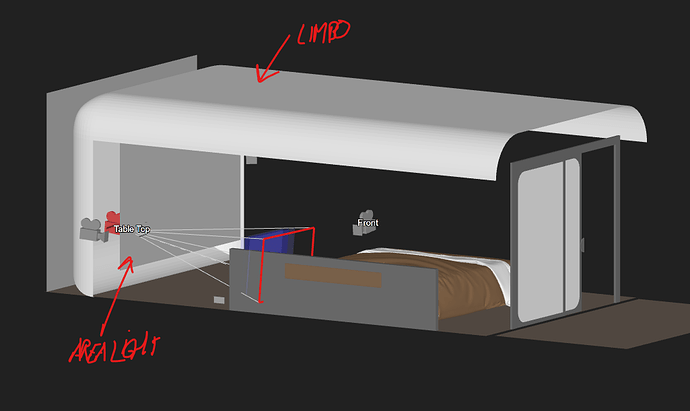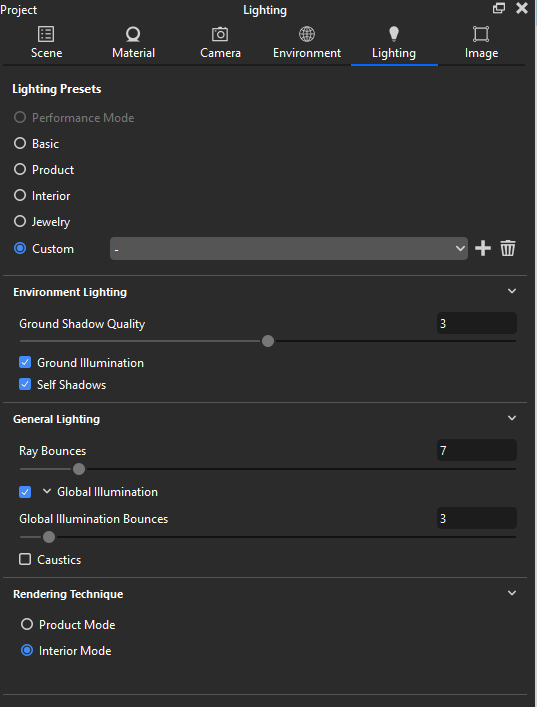Trying to render a video for a high quality interior scene. i tried different settings and sample qualities but each frame is rendering with slightly different shadow/lighting. which makes the final video look ‘uneven’. please see this youtube video to see what i mean: https://www.youtube.com/watch?v=gQCZa8VW0ys
The shadow and lighting is just dancing around everywhere. Not sure how to get a smooth realistic scene. Any help would be appreciated.
Settings:
GPU render (tried CPU as well but no difference)
tried between 150 and up to 1000 samples per frame
1.5 pixel filter size
Format: MP4
Resolution: tried 800x600 all the way up to 1920x1080
Thanks!!
Hi Simon!
I think you’ve ‘denoise’ enabled which can cause this behaviour in certain circumstances. If not, it must be something else.
If you can render without denoise that’s basically best, also for quality. But since time can be an issue sometimes denoise can help a lot but causes some flickering. What I actually did once and what helped a lot was rendering the animation as stills (I wouldn’t advice to render as compressed, MP4 video, since you already go down in quality).
After rendering the frames you drop them into a video-editor (I like DaVinci Resolve and it’s free) and depending on the software most have a ‘deflicker’ effect. Depending on the scene that can really reduce the effects.
If you want me to do a test render or look closer at the scene feel free to send me files using a private message / wetransfer.com
Incredibly kind of you. here’s the file: https://drive.google.com/file/d/1z3mKEThNsfduP6L1mZ_bYRmSiuvrCYd4/view?usp=sharing
You are correct, i am using denoise. Without it i feel like it would require more than 1000 samples to get a decent quality but will test accordingly. I’ll also try to avoid MP4
There is indeed a lot of noise which does make sense since light needs to bounce quite a lot to reach the entire room so I think it’s normal you need more samples than when you have a well lit studio surrounding.
Think there are some things that might can lower the render time a bit but like you say, times really go up if you disable the denoise.
This is 1000 samples without denoise (around 2 minutes):
This is 256 samples with denoise and a tiny bit of motion blur (around 35 sec):
:
That tiny bit of motion blur I add most of the time in POST but I think you need it with rendered animations to get a fluid feel of motion. Even when 30fps is more than TV on TV/cinema all we see has blur if it moves. But I was actually thinking it might prevent noise as well but didn’t help. I see currently at 6000 samples you’ve still noise so while it helps to up the sample rate I think denoise needs to be used if you want to finish each frame in an acceptable time.
I have to test some things to see if I can optimize the scene somewhat. I now disabled the ‘pin’ you had in the HDRI because you also see the pin outside the window and it actually prevented some light from coming in since the HDRI is stronger.
Not sure if I get to it this evening but else I try some more tomorrow, think it might help to add some kind of reflector behind the camera so light bounces back more easily, bit the same idea what you use in photography when you want a more equal light and less dark shadows.
wow, learnt a lot from your answers. Using blur is an interesting trick. i will try a combination of higher samples with some denoise, finished off with some deflicker and it should be passable. I’ve noticed when i change MP4 to raw AVI the flicker is 70% gone, so in theory exporting all the frames and stitching them together in davinci should work. Thanks again!!
1 Like
Cool, that’s actually an interesting find that the MP4 makes it worse. Must say I think I most of the time use the AVI uncompressed but currently I actually like a bunch of exr’s give you a bit more space to correct colours etc.
As you see this version is a bit lighter, I put an extra area light on the same side as the camera to help the light to get into the darker places a bit easier. While that might be too light for your taste it’s always easier to darken something than to lighten something in post. I also made a kind of curved limbo which fit the wall but that didn’t really made a massive difference.
These were my current lighting settings, I reduced the amount of bounces quite a lot which helps to speed things up. The extra area light prevents the need for a lot of GI bounces. Which reduces render times.
If I think about something tomorrow I’ll let you know. I’m by no means the biggest KeyShot guru around so maybe others tune in as well with some nice suggestions. I like to puzzle myself with these kind of things since you always learn a lot while solving issues. Good luck!
I was a bit quick closing everything so didn’t save but no problem building it again.
I noticed you didn’t use 2023.2 so that wouldn’t have worked. I do have 11 installed so I can fix it in KS11. Don’t have older versions at the moment.
1 Like
@simon.watfa uploading took a while (on a mobile connection here) but here it is: https://we.tl/t-4Ngi6pHBl3 (11.3.3 version)